Lessons learned
Lessons I've learned
Here in the southwestern desert at Desert Life Design, we use graphic design, photography, and creative writing to create a compelling call-to-action.
Tools of the trade
by Doug Martin
Desert Life Design
It's been a long time since I've been a student, but that doesn't mean I don't continue to learn new design skills. Throughout my life of successes and failures, I've learned innovative ways to design and communicate.
That's what this page is all about. It's the lessons we've learned with design. Those lesssons include cohesion, contrast, and balance, along with a motivating call-to-action message.
Make stylish bullet points in Photoshop
by Doug Martin
Desert Life Design
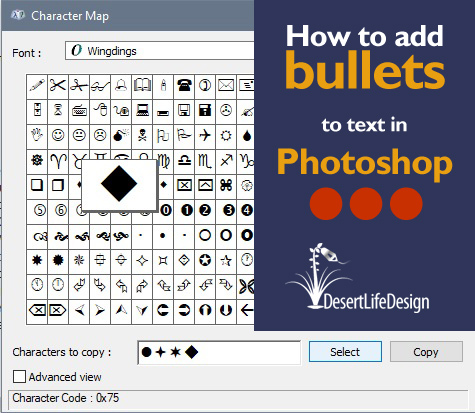
Learn to use Wingdings in Photoshop to make stylish, attention-grabbing bullet points!
I use bullets in every flyer I create in Photoshop. To add extra flair to mundane bullet points, use the symbols in Wingdings.
It is easy and fast to make bullet points in Photoshop with the Wingdings typeface. Try it!
Make a vignette with Photoshop's Refine Edge feature
by Doug Martin
Desert Life Design
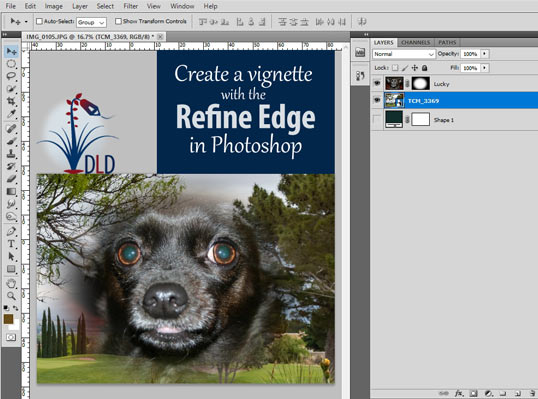
Photoshop's Refine Edge dialog box makes it quick and easy to make consistently beautiful vignettes.
Most often, I use the brush tool to make vignettes in Photoshop. However, it's difficult to be consistent with a brush.
For the most consistently beautiful vignettes, Photoshop's Refine Edge dialog box is the best tool to use. It is easy, the settings can be saved, and it produces great-looking vignettes that fade off into the background.
How to use the brush tool to make a vignette in Photoshop
by Doug Martin
Desert Life Design
There are many ways to make vignettes in Photoshop. When I'm working on real estate flyers, I often use the brush tool to make vignettes.
The brush tool allows me to customize the feathered edges and work around the specific image I want to highlight with the vignette.
Read about the easy and fast steps to make a vignette with the brush tool in Photoshop.
Create a clipping mask in Photoshop
by Doug Martin
Desert Life Design
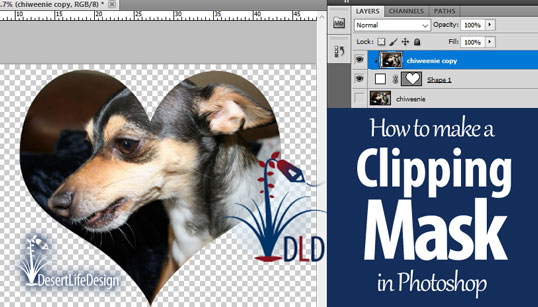
Read all about the 4 easy ways to make clipping masks in Photoshop.
I often make clipping masks in Photoshop. They open new avenues of creativity for me and my work.
Thankfully, it's easy to make and use clipping masks in Photoshop. I've got 4 easy ways to make clipping masks in Photoshop, along with some too-gaudy examples of the techniques.
It's easy to kern type in Photoshop
by Doug Martin
Desert Life Design
At Desert Life Design, we use Adobe's Photoshop a lot. We especially love the automatic kerning options, and we especially love the manual kerning option.
When we kern headlines or other type in large point sizes, the manual option allows us to see exactly how the kerned pairs of letters will look.
In Photoshop, all the kerning options are easy to use. You can read more about how to kern type in Photoshop, and follow along with the simple steps.
4 reasons why I love my inexpensive creative table
by Doug Martin
Desert Life Design

The perfect table for all types of hobbies, including painting, sewing, knitting, and surfing the internet with your laptop.
My creative table might also be called a drafting table, adrawing table, a crafting table, or even a hobby table. No matter what name I attach to this versatile piece of furniture, I've got at least four reasons why I love it!
You can read all the reasons why I love my indispensable and inexpensive creative table. After reading, you might even want one for your own home environment.
How this non-designer learned to design
by Doug Martin
Desert Life Design
I've never been formally trained as a graphic designer. Sometimes I got lucky, and my designs worked out. Other times, my primitive layouts looked like a cluttered mess.
Thankfully, I learned some simple design principles that were easy to apply. It turns out that these guidelines not only helped my graphic designs look better, but they also helped me improve the landscapes around my house.
In fact, they even helped me make my home living environment more pleasing to the eye, and more comfortable to live in.
You can learn more about these simple design principles, and how you might apply to your own work.

Desert Life Design™ is based in the Phoenix, Arizona metro area. Here, we strive for perfection in graphic design and concise written communications.
